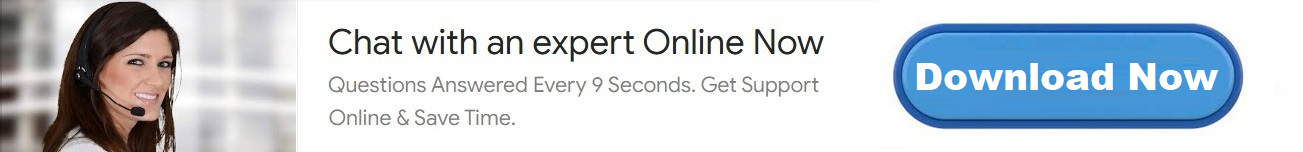Paramount Plus is a subscription-based streaming service that offers a vast array of entertainment options. It is the rebranded and expanded version of CBS All Access, bringing together content from CBS, BET, Comedy Central, MTV, Nickelodeon, Paramount Pictures, and more. With Paramount Plus, you can enjoy exclusive original series, blockbuster movies, live sports, and news.
Why Download the Paramount Plus App?
Downloading the Paramount Plus app allows you to:
- Access Content Anywhere: Stream your favorite shows and movies on the go, whether you're at home, traveling, or waiting in line.
- Exclusive Content: Watch Paramount Plus Originals and exclusive programming not available on other platforms.
- Live TV and Sports: Stream live TV, including news and sports, directly from the app.
- User-Friendly Interface: Enjoy a seamless and intuitive user experience tailored for mobile and smart devices.
Device Compatibility
Before downloading the Paramount Plus app, ensure your device is compatible. The app is available on a wide range of devices, including:
- Smartphones and Tablets: Android and iOS devices
- Smart TVs: Various brands and models
- Streaming Devices: Roku, Amazon Fire TV, Apple TV, Google Chromecast
- Gaming Consoles: Xbox One, Xbox Series X/S, PlayStation 4, PlayStation 5
- Web Browsers: For direct streaming on computers
Step-by-Step Guide to Downloading Paramount Plus App
Downloading on Android Devices
- Open Google Play Store: Launch the Google Play Store on your Android device.
- Search for Paramount Plus: Type "Paramount Plus" in the search bar.
- Select the App: Click on the Paramount Plus app from the search results.
- Install the App: Tap the "Install" button to download and install the app on your device.
- Open the App: Once installed, open the app and sign in with your credentials or create a new account.
Downloading on iOS Devices (iPhone and iPad)
- Open App Store: Launch the App Store on your iPhone or iPad.
- Search for Paramount Plus: Type "Paramount Plus" in the search bar.
- Select the App: Click on the Paramount Plus app from the search results.
- Download the App: Tap the "Get" button to download and install the app on your device.
- Open the App: Once installed, open the app and sign in with your credentials or create a new account.
Downloading on Smart TVs
Samsung Smart TVs
- Open Smart Hub: Press the Smart Hub button on your remote.
- Search for Paramount Plus: Navigate to the Apps section and search for "Paramount Plus."
- Install the App: Select the Paramount Plus app and click on "Install."
- Open the App: Once installed, open the app and sign in with your credentials or create a new account.
LG Smart TVs
- Open LG Content Store: Press the Home button on your remote and navigate to the LG Content Store.
- Search for Paramount Plus: Use the search function to find "Paramount Plus."
- Install the App: Select the Paramount Plus app and click on "Install."
- Open the App: Once installed, open the app and sign in with your credentials or create a new account.
Downloading on Streaming Devices
Roku
- Open Roku Home Screen: Press the Home button on your Roku remote.
- Navigate to Streaming Channels: Select "Streaming Channels" to open the Channel Store.
- Search for Paramount Plus: Use the search bar to find "Paramount Plus."
- Add the Channel: Select the Paramount Plus app and click on "Add Channel."
- Open the App: Once added, open the app and sign in with your credentials or create a new account.
Amazon Fire TV
- Open Fire TV Home Screen: Navigate to the Home screen on your Fire TV.
- Search for Paramount Plus: Use the search function to find "Paramount Plus."
- Download the App: Select the Paramount Plus app and click on "Download."
- Open the App: Once installed, open the app and sign in with your credentials or create a new account.
Apple TV
- Open App Store: Launch the App Store on your Apple TV.
- Search for Paramount Plus: Use the search function to find "Paramount Plus."
- Download the App: Select the Paramount Plus app and click on "Get."
- Open the App: Once installed, open the app and sign in with your credentials or create a new account.
Downloading on Gaming Consoles
Xbox
- Open Microsoft Store: Navigate to the Microsoft Store on your Xbox.
- Search for Paramount Plus: Use the search bar to find "Paramount Plus."
- Download the App: Select the Paramount Plus app and click on "Get."
- Open the App: Once installed, open the app and sign in with your credentials or create a new account.
PlayStation
- Open PlayStation Store: Navigate to the PlayStation Store on your console.
- Search for Paramount Plus: Use the search bar to find "Paramount Plus."
- Download the App: Select the Paramount Plus app and click on "Download."
- Open the App: Once installed, open the app and sign in with your credentials or create a new account.
Troubleshooting Common Issues
Issue 1: Unable to Find the App
If you're unable to find the Paramount Plus app on your device's app store, ensure your device is compatible and meets the minimum system requirements. Restart your device and try searching again.
Issue 2: App Not Installing
If the app is not installing, check your internet connection and ensure you have enough storage space on your device. Clear the cache of your app store and try again.
Issue 3: App Crashing or Freezing
If the app crashes or freezes, try restarting your device and reinstalling the app. Ensure your device's software is up-to-date.
Tips for Optimizing Your Streaming Experience
- Stable Internet Connection: Ensure you have a stable and fast internet connection to avoid buffering and interruptions.
- Regular App Updates: Keep the Paramount Plus app updated to the latest version for the best performance and new features.
- Quality Settings: Adjust the streaming quality settings in the app to match your internet speed and data plan.
- Manage Subscriptions: Keep track of your subscription status to avoid interruptions in service.
Frequently Asked Questions (FAQs)
Can I Download Content for Offline Viewing?
Yes, Paramount Plus allows you to download select content for offline viewing on mobile devices. Look for the download icon next to the title.
How Do I Update the Paramount Plus App?
To update the app, go to your device's app store, search for Paramount Plus, and click on "Update" if available.
Can I Watch Live TV on Paramount Plus?
Yes, Paramount Plus offers live TV streaming, including news and sports, depending on your subscription plan.
Is Paramount Plus Available Internationally?
Paramount Plus is available in select countries. Check the official website for availability in your region.
Contact Paramount Plus Support
If you encounter any issues or need further assistance, don't hesitate to contact Paramount Plus support at 1 (209) 989 4252. Our support team is available to help you with any questions or technical difficulties you may have.
Downloading the Paramount Plus app opens up a world of entertainment at your fingertips. Follow the steps in this guide to ensure a smooth and hassle-free experience, and enjoy streaming your favorite content anytime, anywhere.